|
10 Simple Steps for Windows Vista and Windows 7 Installations
- Start Windows Vista and Log into your Account.
- Connect your Pocket PC to Windows Vista. Vista will recognize your Windows Mobile Device and begin to Install the Necessary Drivers automatically.
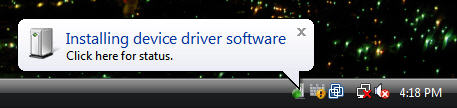
- Wait for Windows Vista to finish Installing the Device Drivers.
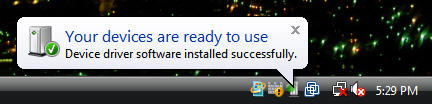
- Upon successfully Installing the Device Drivers, Windows Vista will Display an AutoPlay dialog like the following.

- At this point your Windows Mobile Pocket PC is installed. Next Open up your Jeffers Software Product .zip file (ex. AcuPoints)and begin the Installation.
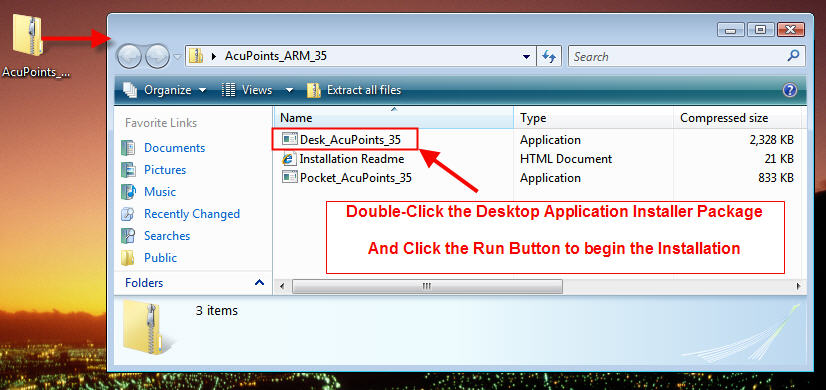
- At this point, the installation will begin, please complete the setup.
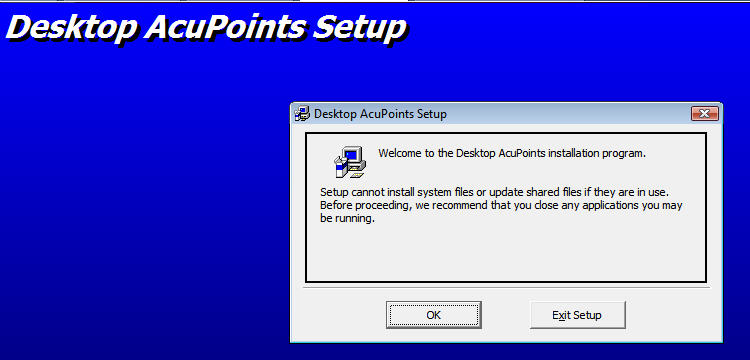
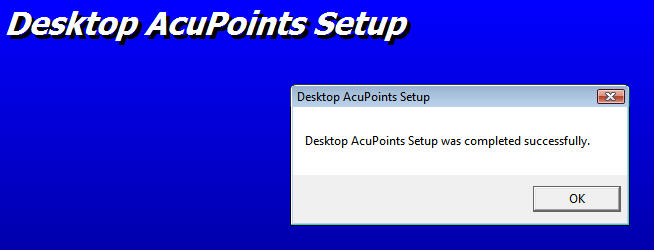
- After the Installation is Completed, click the "OK" button to Finish. Next, Click your Start Button, Click "All Programs", Click "Desktop AcuPoints" and Finally Click "Desktop AcuPoints" to launch your software program. Don't forget to Activate Your Software.
- Congratulations, your Desktop Software is Now Installed on Windows Vista!
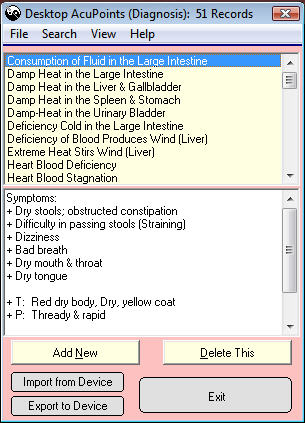
- Next, you can edit your databases, enter data, create new Diagnosis or Acupuncture Point Notes and Export your changes to your Windows Mobile Device with a Click of a button.

- Sweet Success!
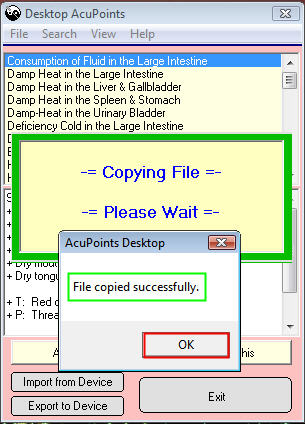
Notes:
|